How To Choose a Robot Vacuum With an App?
2025-05-30

Did you know that the smartphone penetration rate in the UK reached 94% in 2024? That means you probably already have the perfect tool to manage your smart devices right in your pocket. Thanks to advanced technology and AI-powered features, a robot vacuum is now much more than just a gadget. You can easily schedule cleanings, adjust settings, and set virtual barriers with a quick tap, while high-tech sensors and smart mapping help it clean your home with precision. To get the most out of your cleaning robot, choose one with an app that’s user-friendly and full of practical features you’ll actually use.
How To Choose A Robot Vacuum With An App?
Choosing a robot vacuum with an app is all about making your life easier. Look for one that features intelligent navigation, obstacle detection, customizable cleaning options, and smart home integrations. It should also deliver solid cleaning results with strong suction, extended battery life, safety measures and easy maintenance solutions. The right app gives you full control from wherever you are.

Navigation and Obstacle Avoidance
Your robot vacuum with mapping may already feature smart, real-time navigation and obstacle avoidance. To get the most out of it, you need a reliable app that can sync commands like spot cleaning to quickly clean up coffee spills, and set virtual boundaries or no-go zones to block it from entering trouble areas like problem areas like pet beds or fragile items
Customisation
Look for an app that gives you full control over your cleaning preferences, schedule, and zones. For instance, you should be able to set frequent cleaning in high-traffic areas like the kitchen or living room, while cleaning an empty room just once a month. Some apps further let you label rooms and tailor cleaning modes based on the mess or surface.
Smart Features
Premium models like DEEBOT X8 PRO OMNI include smart features that improve cleaning results, such as AI Stain Detection 2.0 that identifies the mess type, and the Triple Lift Systemthat automatically switches modes. As a result, it lifts the brushes when mopping over stains and raises the mop when vacuuming carpets.
Smart Home Integration
If you use Alexa, Siri, Google Assistant, or another voice assistant, make sure your vacuum can connect to it. DEEBOT’s ECOVACS HOME app, for example, allow you to integrate your vacuum with your smart home system via Matter, so you can control it using voice commands or set routines like starting a cleaning session when you leave for work.
Suction Power and Performance
Smart features are great, but cleaning performance still matters. Suction power is a benchmark, and if your vacuum also mops, the mopping technology is just as important. For better results, many apps can automatically adjust power levels after detecting floor types like carpet, tile, or hardwood.
Battery Life
Longer battery life means fewer interruptions, which is beneficial if you have a larger house. Apps that display the remaining battery percentage and estimated cleaning time make it easier to plan. Advanced models return to the docking station on their own to recharge and resume cleaning where they left off, therefore you don’t have to step in.
Safety & Privacy
Many auto vacuums with apps use multiple sensors for safe navigation. Cliff sensors, for example, constantly monitor the vacuum’s height from the floor to prevent it from falling down stairs. If privacy matters to you, choose an app that lets you manage settings like camera access, local data storage, or limited sharing.
Ease of Maintenance
Regular maintenance keeps your vacuum in good shape and extends its lifespan, and the right app makes it easier. The best apps will remind you when to empty the dustbin, wipe the sensors and exterior, and replace the filter. You can also run diagnostics or get support directly through the app.
What Does An App Do For Robot Vacuum Cleaners?
Today, robot vacuum cleaners rely on apps to communicate with users. From starting a clean, create detailed maps, schedule cleanings, and even set no-go zones. In comparison, models without apps are limited to basic buttons or a remote, which is less convenient when you want to customise your cleaning or send the vacuum out while you’re away.
From starting a clean, creating detailed maps, scheduling cleanings, and setting no-go zones
Acting as a command centre, smart vacuum apps support other key functions including real-time routine and cleaning setting adjustments, send alerts for things like full dustbins or tangled brushes and receive natural language commands via the voice assistant.
Brands like ECOVACS offer advanced app features such as video calls through the camera, smart home integration, and even track maintenance schedule for you. While the exact functionality varies on models, generally, DEEBOT provide smart, accurate stain and object detection, and the option to remotely control everything from your phone, smartwatch, or voice assistant.
3 Best DEEBOT Robot Vacuums with App
DEEBOT X8 PRO OMNI

DEEBOT X8 PRO OMNI’s robust cleaning features are complemented by intuitive controls through the ECOVACS HOME app. With AIVI 3D 3.0 Omni-Approach Technology, it uses a Vision-Language Model to recognise and contour around obstacles in real time, keeping it close to walls and furniture for maximum coverage. This is further enhanced by the self-emptying OMNI station : its 40-75°C hot water mop washing and 63°C hot air drying system prepare the robot for the next session, so you can simply manage via the app. Meanwhile, the upgraded YIKO-GPT voice assistant that interprets natural voice or text commands to carry out tasks, helping those who find mobile interfaces difficult to use.
Shop DEEBOT X8 PRO OMNI NowDEEBOT T50 PRO OMNI

Another DEEBOT robot vacuum with an app is the DEEBOT T50 PRO OMNI. Its AIVI 3D 3.0 not only understands the shape of different objects and cleans right along them, but the AI Instant Re-Mop technology also targets stains on the go, then re-mop to prevent unnecessary motion. Through the ECOVACS HOME app, you can schedule sessions, and even start a real-time video call to check in on your loved ones at home. The upgraded YIKO-GPT assistant understands natural voice commands, and smart home integration allows it to connect smoothly with Apple Home, Google Home, or Samsung SmartThings via Matter.
Shop DEEBOT T50 PRO OMNI NowDEEBOT N20 PLUS
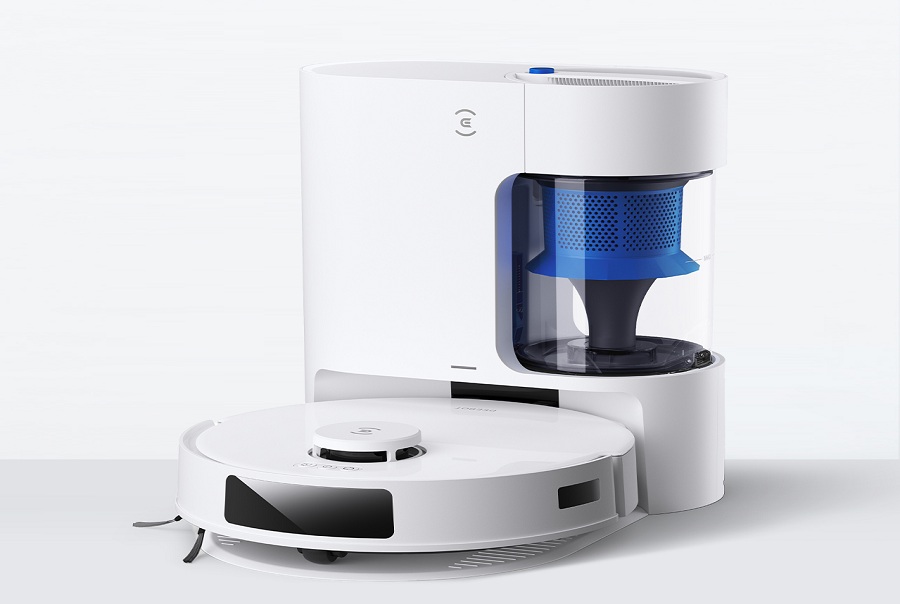
The budget-friendly DEEBOT N20 PLUS gives you full control through the ECOVACS HOME app. Featuring TrueMapping Intelligent Path Planning, it quickly scans and maps your home in just 8 minutes1. The app lets you fine-tune water flow, suction power, cleaning schedules, and virtual barriers, with just a few taps on your phone. For small to mid-sized homes, this robot allows you to start or pause sessions, view cleaning progress, and receive maintenance and replacement alertsdirectly through the app.
Shop DEEBOT N20 PLUS NowFAQ
Do robot vacuum work with Siri?
Yes, robot vacuums that support Apple Home and Shortcuts can work with Siri. Once paired, you can use voice commands like “Hey Siri, start cleaning” to start spot cleaning, dock it, check battery level, or adjust suction power.
How to pair a robot vacuum with HomeKit?
To pair with HomeKit, open the Home app on your iPhone, tap “Add Accessory,” then scan the HomeKit setup code from the vacuum or app. The Home app will then guide you through adding the vacuum and enabling suggested automations. Top DEEBOT robot vacuum models, such as T50 and X8 series, also support pairing with Homekit via Matter.
Can I use a robot vacuum without Wi-Fi?
Yes, basic functions like start, stop, and return to dock can work without Wi-Fi. However, you will need to connect the machine to Wi-Fi for smart features like mapping, scheduling, and app control.
Disclaimer(s):
8 minutes: The result is based on an internal laboratory test, and may not fully represent the exact performance of our products in all scenarios. It is essential to recognise that real-world performance can be influenced by various external factors, such as environmental conditions, usage patterns, etc. Consumers are encouraged to consider these variables and make informed decisions based on their specific needs.Related Products









